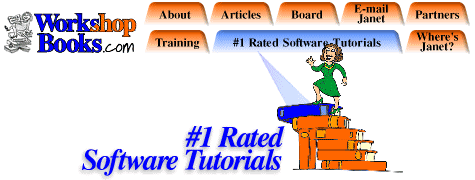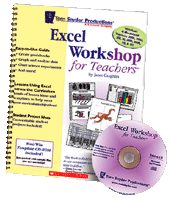| |
| More Titles in This Series! |
|
| |
 |
| |
|
| |
|
| |
| More #1 Rated Tutorials... |
|
| |
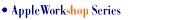 |
| |
|
| |
|
| |
|
Publisher: Tom Snyder Productions
Description: Teachers and students across the country and across the curriculum are doing amazing things with Microsoft's best-selling Excel spreadsheet and chart program. For example, did you know that in addition to keeping gradebooks and having students chart, calculate and present data in meaningful ways, you can use Excel to make interactive lessons and quizzes students can self-take? Trainers agree that Janet Caughlin's just-released Excel Workshop for Teachers is the best tutorial on the market--bar none—for unleashing the power of Excel into your classroom. Janet has poured her expertise as a nationally respected K-12 trainer and author, as well as her 29 years of classroom experience as a teacher, into this resource. It's your quickest introduction and best reference tool for Excel.
- Here are some of the great things teachers and students are doing with Excel:
- Student Activities
- M&M graphs
- Animal speeds
- Frequency charts
- Heat below the earth
- Independent variables
- Skills self-assessment
- Scenario analysis
- Averages
- Creating maps
- Teacher Creations
- Gradebooks
- Seating charts
- Schedules
- Phonics lessons
- Standards reporting
- Health and wellness
- Food choices rubric
- Behavior models
- Sports statistics
- With Excel Workshop for Teachers, you and your students can do these things too! Following the same style that has made Janet's PowerPoint Workshop and Word Workshop for Teachers books runaway best sellers with teachers, the step-by-step lessons in Excel Workshop for Teachers contain tons of screen shots and clear visuals. You follow right along on the computer, using templates you open from the accompanying CD-ROM. Each activity teaches a few new ideas and reinforces ideas taught previously.
- This book has been carefully designed to help both first timers as well as advanced users make better use of their valuable teaching time. You can learn at your own pace. Trainers can print individual lessons to teach specific Excel concepts, or they can use the book as the basis of a complete stand-alone class or training unit.
- Excel Workshop for Teachers is the only Excel tutorial for teachers that has simultaneous and complete coverage of both the Macintosh and Windows versions of Excel. Windows versions covered include 97, 2000, 2002 (XP), and 2003. Macintosh versions covered include 98, 2001, X, and 2004. Whether you are a teacher trainer dealing with different versions and/or platforms or just looking to understand what's new in 2003 or 2004, you will appreciate this book's seamless integration and focus on all the key differences.
- This book covers all aspects of creating a dynamic Excel project from start to finish. Excel Workshop for Teachers also covers advanced topics like inserting sounds, publishing to the web, sharing presentations, and using viewers and converters.
- This book contains files created by teachers around the country, from every grade level and subject area, showing you how they use Excel to meet their curricular objectives. There are carefully selected, teacher-tested lesson plans for a variety of grade levels and fantastic student project examples, too! There is even a complete guide to the best online Excel resources for classroom teachers.
- The accompanying CD-ROM is packed full of one-of-a-kind, practical resources to make it easier to incorporate Excel into your classroom. In addition to the customizable teacher and student projects in the book, there is a collection of over 150 original clip art photos, including animals and plants, for students to use in creating projects.

|
ATTENTION Administrators: Give your trainers even MORE—see how easy it is to schedule Janet for a customized, in-person Excel training, based on this book.
|
Media & Platform: Mac/Win hybrid CD-ROM
Editions in Print: 1
|
Excel Workshop for Teachers (1st Edition) |
|
|
ISBN: 1-57809-675-8 |
System Requirements:
|
Macintosh: Any computer with a CD-ROM or DVD-ROM, Excel 98, 2001, X, or 2004 program (not included).
|
|
|
|
Windows: Any computer with a CD-ROM or DVD-ROM, Excel 97, 2000, 2002 (XP), or 2003 program (not included.
|
Pricing:
|
Free 45-day Trial |
|
$0.00 |
|
|
1 Book |
|
$35.00 |
|
Order Info:
|
 |
|
Order this book from Tom Snyder Productions
1-800-342-0236
or click here to order online |
|
Testimonials & Reviews:
| “The book is FABULOUS! Even teachers just starting to use computers will find this book helpful and easy to follow." |
—Debbie Griswold, Technology/Curriculum Integration Specialist, Oxnard Elementary School District, Oxnard, CA
|
|
| "Excel Workshop for Teachers is great for teachers learning and using Microsoft Excel. It is jam-packed with illustrated how-tos." |
—Gordon K. Dahlby, Dir. of Curriculum and Technology, West Des Moines Community Schools, West Des Moines, IA
|
|
| “An outstanding resource for teachers and administrators—this book should be in the hands of anyone who uses Excel." |
—Mike Burns, Director of Technology, Ralston Public Schools, Omaha, NE
|
|
|
|