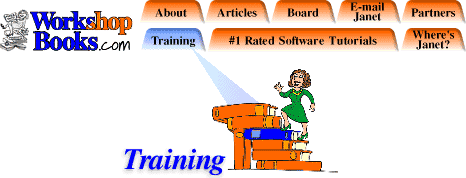Four Hour Overview
The friendly, low-stress environment of this training encourages questions and learning, so participants leave confident in their ability to edit photos to improve them and the create new projects. Participants will work alone or in pairs on computers. They will receive graphic step-by-step handouts from the book Digital Photography Workshop for Teachers to follow along as lessons are presented or the book will be offered for sale at a discounted price.
Photo-editing software taught can include Photoshop Elements, iPhoto, ImageBlender, Microsoft Photo Editor, and Simply VR.